How to Manage Email Effectively
Summary: Work on it every day, first thing, process the most recent items first, unsubscribe from everything that you can, and never put things off:
In detail:
1. First, get a quick view - when I first sit down each morning, the first thing I do is a quick run-through my gmail inbox. I dont read everything but the important things will stand out. This helps me plan my day.
2. I set some goals for the day, and check the news - but only briefly. I then exercise for 10 or 15 minutes, just to get my blood flowing; and get coffee.
3. Now I carefully clear out all my inboxes (gmail, Linkedin, and any others). Each mail item is handled immediately - answer it, file it, or delete it. If you have the habit of leaving a few emails in your inbox, thinking "I will do it later", then you will soon have an enormous and unwieldy inbox. Try to keep your answers short; it helps others. Do not CC: anyone unless its necessary!
4. Each project I have is either in a folder on the desk, or in a single message in the Drafts folder of gmail. Do not use your Inbox for project storage.
5. As I process email I try, each day, to unsubscribe from everything. It is a constant battle. I try only once to unsubscribe to an item; if it does not work, on future ones I send those items to Spam. You will be surprised how few things you need a subscription to. This really does work!
6. I do one quick search of the Spam folder each day for certain important items. I never empty the Spam folder; it's just another resource.
7. Gmail has excellent filters - make use of them. But keep it under 250 filters or it can slow your Gmail down - I have seen it happen to a friend.
8. instead of leaving future Todo items in your inbox, setup a Calendar reminder - and then file or delete the item. Keep that inbox clean!
9. Gmail has a very good search box, so filing things ('Archive') is a great tool. But if its something I really need to find later, I forward it to myself, and put in some keywords. For example lets say someone sends me a tip that I want to remember, on how to use Adsense; I will forward that to myself and put the keyword 'Adsense1' in it. So while I might have 100's of messages with the word 'Adsense', there will be very few that include the '1'. That is my little secret - I can almost always go directly to the item I need, no matter how long ago it arrived, using one (or more) such keywords. This is despite the fact that my Gmail archive has over 50,000 messages stored. So to sum up, if you like this blog entry, copy the text, email it to yourself, and include the keyword, 'blog1'.
10. The Gmail Calendar is a powerful too - but that will be another post.
Here is a picture of my inbox today - there is nothing there!
At first it was hard for me to take control of my inbox. Things were bad. And the unsubscribing tooks a couple months to fully take hold... but once it became part of my daily routine, it is workable. You don't let your kitchen counter get out of control, or any other part of your life - so why let your email control you?
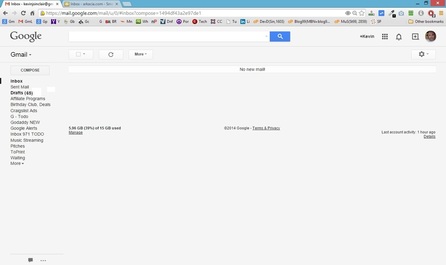

 RSS Feed
RSS Feed